Web applications have become an integral part of our daily lives. From online shopping to social media platforms, these applications are constantly evolving to meet the increasing demands of users.
But with the growing complexity and size of web applications, optimizing their performance has become crucial for ensuring a seamless user experience and staying ahead in the competitive market.
Common performance bottlenecks that can affect the user experience include slow loading times, high server response times, inefficient database queries, and excessive network requests.
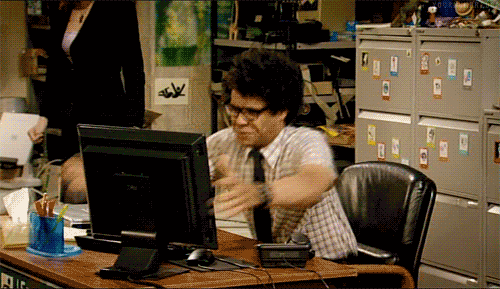
These issues can lead to frustrated users, increased bounce rates, and, ultimately, a loss of revenue for businesses. It's essential for developers to identify and address these bottlenecks to ensure optimal performance and user satisfaction. Let us show you how.
Identifying performance bottlenecks in web applications
Monitoring and analyzing performance
Monitoring and analyzing web application performance is crucial for identifying bottlenecks. This can be done through tools like performance monitoring software or by analyzing server logs.
By closely monitoring the performance metrics, developers can pinpoint areas that are causing slowdowns or delays in the application. Once the bottlenecks are identified, developers can then take steps to optimize and improve the performance, ultimately enhancing user satisfaction and overall business success.
Common indicators of performance bottlenecks
Some of the common indicators of performance bottlenecks include:
- Increased CPU usage
- Excessive database queries
- High network latency
- slow page load times
- High server response times
- Monitoring user feedback
- Conducting regular performance testing
These indicators can help developers narrow down the specific areas that need improvement and prioritize their optimization efforts. Monitoring user feedback and conducting regular performance testing can provide valuable insights into potential bottlenecks and ensure continuous improvement of the web application's performance.
Using profiling tools
Using profiling tools to pinpoint specific bottlenecks can also be an effective strategy. Profiling tools can provide detailed information about the execution time and resource usage of different components of the application, allowing developers to identify the exact areas causing performance issues.
By analyzing this data, developers can make targeted optimizations and improve overall performance. Regularly using profiling tools in combination with other indicators and monitoring techniques can help ensure that performance bottlenecks are consistently identified and addressed in a timely manner.
Database performance bottlenecks
Inefficient database queries and indexing
Database performance bottlenecks are frequently the result of inefficient indexing and queries. Profiling tools can help developers identify slow or inefficient queries, allowing them to optimize them for better performance.
Analyzing the indexing strategy can also help identify areas where indexes are missing or not properly utilized, leading to improved database performance.
Excessive database connections and resource usage
Excessive resource use and database connections can also be the cause of performance bottlenecks. Monitoring the number of open connections and managing resources efficiently can help prevent these issues.
Implementing connection pooling and optimizing resource allocation can also further enhance database performance and mitigate bottlenecks.
Caching strategies to optimize database performance
Database performance can also be optimized by using caching techniques. By storing frequently accessed data in cache memory, the need for repetitive database queries can be reduced, resulting in faster response times.
Using appropriate caching techniques, such as content caching or query result caching, can further improve overall database performance.

Network performance bottlenecks
Slow network connections and bandwidth limitations
Constraints on bandwidth and slow network connections can have a significant impact on benchmark performance. To mitigate these bottlenecks, optimizing network configurations and implementing network load balancing can help improve data transfer speeds and reduce latency.
Using compression techniques or implementing data compression algorithms can also help optimize network performance and enhance overall database efficiency.
Network issues
Minimizing external HTTP requests and optimizing assets
Reducing the number of external HTTP queries and optimizing assets like JavaScript, CSS, and pictures helps enhance database speed. By reducing the number of external requests, the database can process queries more efficiently and retrieve data faster.
Implementing caching mechanisms for frequently accessed assets can further enhance performance by reducing the need for repeated requests and improving response times.
Content delivery networks (CDNs) and their impact on network performance
Network performance can also be significantly improved by taking into account the effects of content delivery networks (CDNs) on networks. CDNs distribute content across multiple servers located in different geographic locations, allowing users to access data from a server that is closer to their location.
This reduces latency and improves the overall network performance. CDNs can also cache frequently accessed content, further reducing the load on the database and improving response times for users.

Server-side performance bottlenecks
Inefficient server-side code and algorithms
Server-side algorithms and code that are inefficient can also cause performance bottlenecks in networks. If the server-side code is not optimized or if the algorithms used are inefficient, it can lead to slower response times and increased latency for users.
It is important for developers to regularly review and optimize their server-side code to ensure optimal network performance. Implementing caching mechanisms on the server side can help alleviate performance issues by reducing the need for repetitive computations and database queries.
Scalability issues and inadequate server resources
Botches in network performance can also be caused by scalability problems and insufficient server resources. If the server is not able to handle a large number of concurrent requests or if it lacks sufficient processing power and memory, it can result in slower response times and increased latency.
It is crucial for developers to consider scalability requirements and ensure that the server has enough resources to handle the expected load. Implementing load-balancing techniques and using distributed systems can help distribute the workload and improve overall network performance.
Load balancing and clustering
Two strategies to enhance server performance are load balancing and clustering. In order to prevent any one server from becoming overloaded, load balancing divides incoming network traffic among several servers. This helps optimize resource utilization and ensures that each server can handle a fair share of the workload.
Clustering, on the other hand, involves grouping multiple servers together to work as a single system, providing high availability and fault tolerance. By combining load balancing and clustering techniques, developers can further enhance server performance and ensure reliable service delivery.

Front-end performance bottlenecks
Optimizing HTML, CSS, and JavaScript code
Front-end performance can be greatly enhanced by optimizing JavaScript, HTML, and CSS code. Minifying and compressing these files can reduce their size and improve load times.
Optimizing images by resizing and compressing them can also help improve performance. Another strategy is to implement lazy loading, where only the necessary content is loaded initially, reducing the amount of data that needs to be transferred.
Reducing render-blocking resources
Another way to boost front-end performance is to reduce render-blocking resources. This can be achieved by asynchronously loading JavaScript and CSS files, allowing the browser to continue rendering the page without waiting for these resources to fully load.
Leveraging browser caching and utilizing content delivery networks (CDNs) can help reduce the time it takes to retrieve resources, further optimizing front-end performance.
Implementing browser caching and compression
Front-end performance can also be greatly enhanced by putting browser caching and compression strategies into practice. By caching static resources like images, CSS files, and JavaScript files, the browser can store them locally and retrieve them more quickly when needed.
Compression techniques, such as GZIP compression, can reduce the size of these resources before they are sent over the network, further reducing load times. These optimizations not only improve the user experience but also contribute to better search engine rankings due to faster page load times.
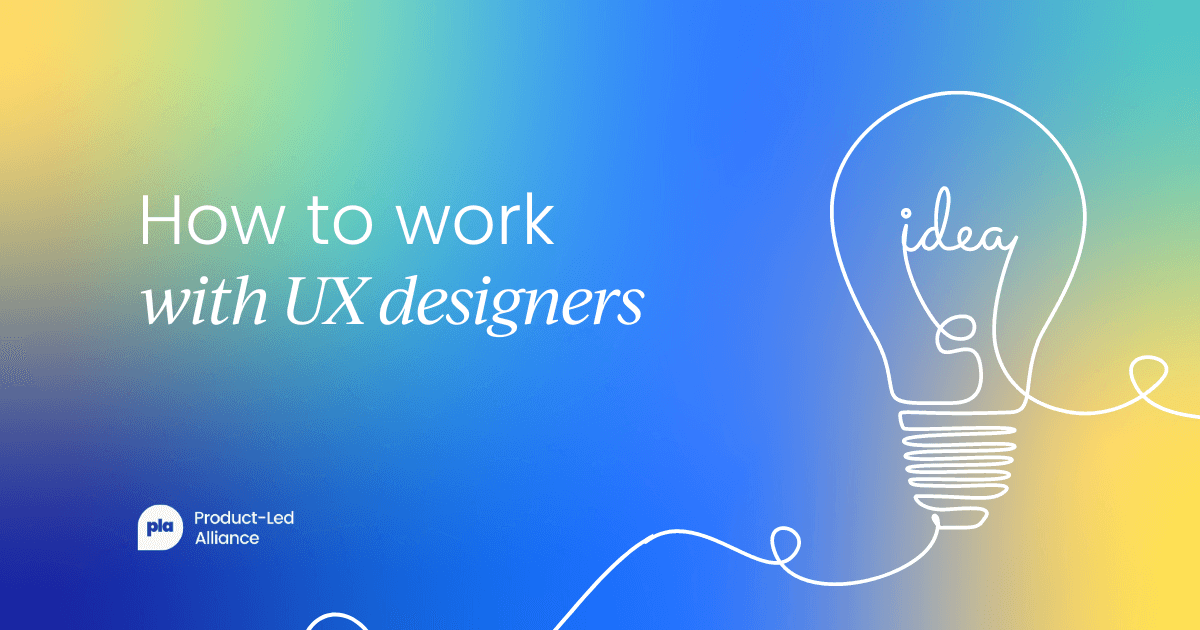
Testing and performance optimization
Performance testing tools and techniques
In order to locate bottlenecks and improve front-end performance, performance testing tools and methods can be applied. These tools can simulate various scenarios and measure the response time of the website, helping developers pinpoint areas that need improvement.
Techniques like minification and bundling can be employed to reduce the number of HTTP requests and improve the overall loading speed. Regular monitoring and fine-tuning of these optimizations ensure that the website maintains optimal performance over time.
Load testing to simulate high-traffic scenarios
In order to assess the website's performance under extreme load, load testing is used to mimic high-traffic scenarios. Load testing tools can generate a large number of concurrent users and stress the system to its limits, revealing any weaknesses or bottlenecks that may occur during peak usage.
By identifying these issues, developers can make the necessary optimizations to ensure the website can handle high traffic without compromising performance. Continuous load testing and periodic reevaluation of the system's capacity are crucial to maintaining optimal performance in dynamic environments.
Continuous monitoring and performance optimization
Timely identification and resolution of potential performance issues can also be facilitated by strategies for performance optimization and continuous monitoring. This includes regularly analyzing server response times, database performance, and overall system resource utilization to proactively identify and resolve any bottlenecks or inefficiencies.
Incorporating caching mechanisms and utilizing content delivery networks (CDNs) can further enhance the website's performance by reducing server load and improving page load times for users across different geographical locations.

Key takeaways
- Regularly monitoring server response times and database performance is crucial for identifying potential performance issues before they impact users.
- Analyzing overall system resource utilization can help uncover any bottlenecks or inefficiencies that may be slowing down the website's performance.
- Implementing caching mechanisms can significantly improve page load times by storing frequently accessed data and reducing the need for repeated requests to the server.
- Utilizing content delivery networks (CDNs) ensures that website content is delivered quickly to users across different geographical locations, minimizing latency and improving the overall user experience.
- Proactively addressing performance issues through optimization strategies helps maintain a high-performing website over time, enhancing user satisfaction and potentially increasing conversion rates.
Tip for readers: Implementing the discussed strategies to address bottlenecks is essential for businesses to enhance user experience and maximize their online presence.
By proactively optimizing website performance, businesses can mitigate the negative impact of slow load times, high bounce rates, and low user engagement. This proactive approach will not only attract and retain users but also improve search engine rankings, ultimately leading to increased traffic and conversions.



 Follow us on LinkedIn
Follow us on LinkedIn








