Usability testing is a critical component of product development. It ensures that a product meets users' needs by being easy to use and effective in solving their problems. But what methods, tools, examples, software, and templates can you use to practice usability testing? Let us guide you with some valuable insights to enhance your product's user experience.
What is usability testing?
Usability testing uses real users to evaluate a product. This process involves observing users as they attempt to complete tasks with the product. The goal is to identify problems with the product, collect data on it, and determine user satisfaction.
Why is usability testing important?
Usability testing is essential because it puts the user at the center of the product development process. It ensures that the product is intuitive and easy to use, which can significantly impact the product's success. By identifying and addressing usability issues early, companies can save time and money and improve user satisfaction and retention.
Usability testing methods
There are several usability testing methods, each with its unique approach and benefits. Here are some of the most common methods:
- Moderated in-person testing: This traditional method involves a facilitator guiding a participant through tasks in a controlled environment. It allows for immediate feedback and in-depth observation of user behavior.
- Moderated remote testing: Similar to in-person testing, but conducted via video conferencing tools. This method is cost-effective and allows participants from diverse geographical locations.
- Unmoderated remote testing: Participants complete tasks in their environment without a facilitator. This method is scalable and can quickly gather large amounts of data.
- Guerrilla testing: A low-cost method where testers go to public places and ask people to use the product for quick feedback. It is informal and can provide diverse insights.
- Card sorting: Used to understand how users categorize information. Participants organize cards (representing different pieces of information) into groups that make sense to them.
- Tree testing: Focuses on the structure of a website or app. Participants navigate through a simplified version of the site's hierarchy to find specific information.
- A/B testing: Compares two versions of a product to see which performs better in terms of user experience.
Usability testing tools
Effective usability testing requires the right set of tools. Here are some popular usability testing tools that can help you gather valuable insights:
- UserTesting: Provides a platform for both moderated and unmoderated testing. It offers video recordings of users interacting with your product, along with their feedback.
- Lookback: Supports both live and self-guided usability testing. It allows you to see and hear your users as they interact with your product.
- Optimal Workshop: Allows you to conduct card sorting, first-click testing, and tree testing. It's great for understanding how users navigate your product.
- Hotjar: Provides heatmaps, session recordings, and feedback tools. It's useful for identifying where users click, scroll, and get stuck.
- Maze: A rapid testing platform for unmoderated testing. It integrates with design tools like Figma, Sketch, and Adobe XD.
- Crazy Egg: Offers heatmaps, scrollmaps, and A/B testing tools. It's useful for visualizing user behavior on your website.
Usability testing questions
Asking the right questions during usability testing is crucial for gathering meaningful insights. Here are some example questions to consider:
- Pre-test questions:
- What do you expect this product to do?
- How often do you use similar products?
- During-test questions:
- What are you trying to achieve on this screen?
- Can you describe what you're thinking as you complete this task?
- Is there anything you find confusing or frustrating about this step?
- Post-test questions:
- How was your overall experience using the product?
- What did you like most and least about the product?
- How likely are you to reuse this product?
Usability testing examples
To illustrate the impact of usability testing, let's look at a few real-world examples:
- Dropbox: During its early days, Dropbox used a simple explainer video to test its product concept. This video helped them gather feedback and refine their product before a broader launch.
- Airbnb: Airbnb continuously conducts usability testing to refine its platform. For instance, they tested their booking process with users to identify pain points and streamline the user experience.
- Google: Google uses various usability testing methods to enhance its products. For example, they employed eye-tracking studies to improve the layout and functionality of Google Search results.
Usability testing software
Several software solutions can help streamline the usability testing process. Here are some notable ones:
- Usabilla: Allows you to collect feedback directly from your website or app. It offers visual feedback, surveys, and in-page feedback options.
- Silverback: A Mac-based usability testing software designed for simplicity. It records user sessions, including video and audio, for detailed analysis.
- UsabilityHub: Provides a range of tests, including five-second tests, click tests, and navigation tests. It's a versatile tool for gathering quick user feedback.
- Loop11: Enables you to create and run usability tests with ease. It offers heatmaps, task analysis, and user session recordings.
Usability testing template
A well-structured usability testing template can help ensure consistency and thoroughness in your testing process. Here’s a basic template to get you started:
Usability testing template
Test name: [Insert test name]
Objective: [State the primary objective of the test]
Participants: [Describe the target user group]
Test environment: [Specify the setting for the test]
Tasks:
- Task 1: [Describe the first task]
- Task 2: [Describe the second task]
- Task 3: [Describe the third task]
Pre-test questions:
- [Insert pre-test question]
- [Insert pre-test question]
During-test observations:
- [Note any observations during Task 1]
- [Note any observations during Task 2]
- [Note any observations during Task 3]
Post-test questions:
- [Insert post-test question]
- [Insert post-test question]
Results:
- Task 1: [Record the success rate and any issues]
- Task 2: [Record the success rate and any issues]
- Task 3: [Record the success rate and any issues]
Recommendations: [Provide recommendations based on the test findings]
Conclusion
Usability testing is an indispensable part of product development. It helps ensure that your product is user-friendly, meets user needs, and provides a satisfactory user experience. By understanding and implementing various usability testing methods, using the right tools, asking insightful questions, and learning from real-world examples, you can significantly enhance your product’s usability. Remember to use a well-structured template to keep your testing process organized and efficient.
Whether you’re refining an existing product or developing a new one, usability testing can provide the insights needed to create products that users love. So, embrace usability testing and make it an integral part of your product development process.
Are you ready to dive headfirst into the exciting realm where AI and product management collide?
Download our AI Product Manager's eBook – your ultimate guide to navigating product management in the age of artificial intelligence.
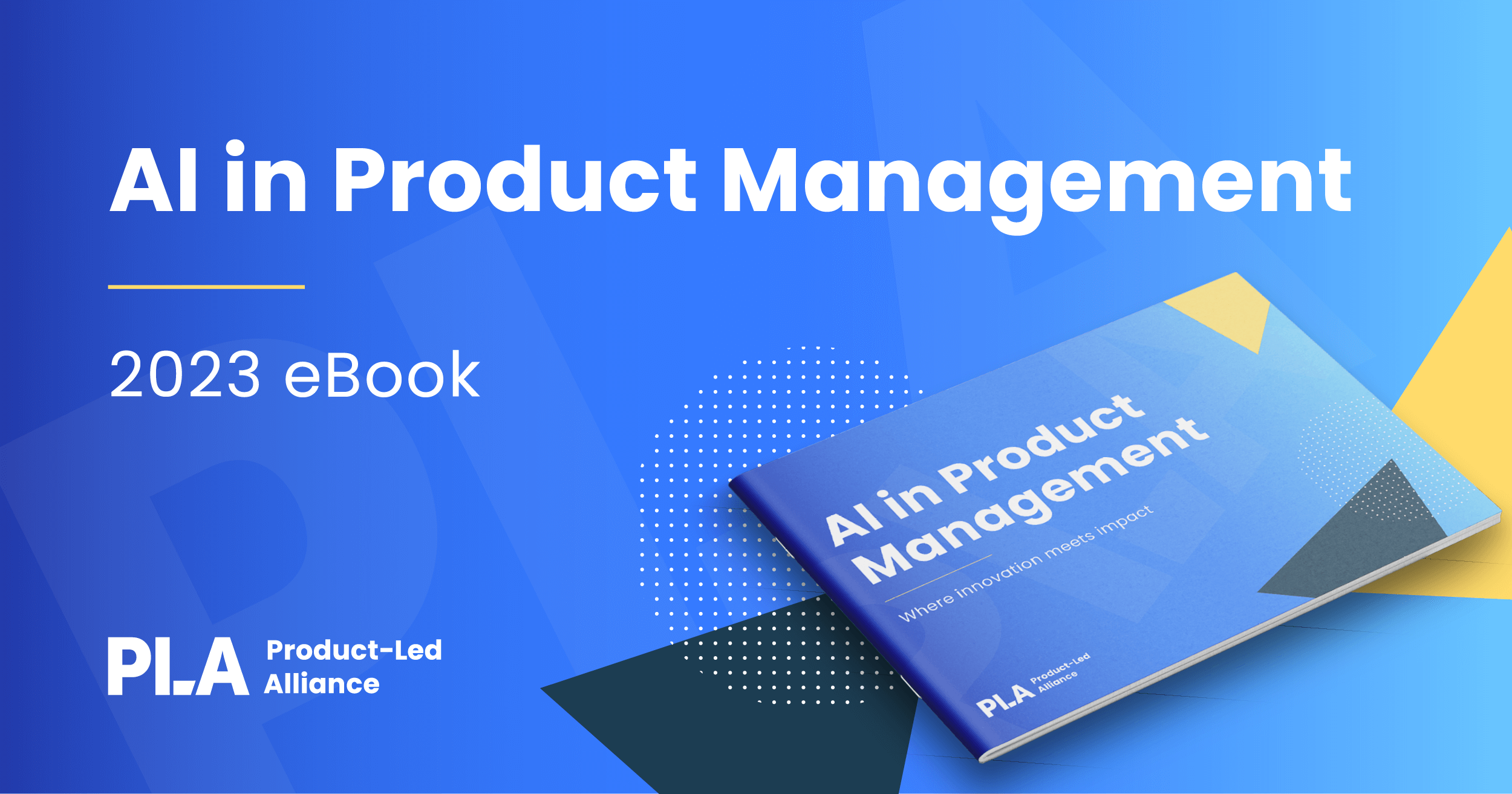



 Follow us on LinkedIn
Follow us on LinkedIn




